Most of you might already worked on this. Anyone who has not got chance to work on it and a note to myself on the step by step Apache Derby datasource configuration in Weblogic.
Steps to Configure Apache Derby Datasource in Weblogic
A. Weblogic v10.3.3 and below
Pre-requisites:
--JDK 1.7 with Java DB [Apache Derby distribution] included.
Java DB is Oracle's supported distribution of the Apache Derby open source database. It supports standard ANSI/ISO SQL through the JDBC and Java EE APIs.
1a. Java DB startup - Navigate to JDK7 <JAVA_HOME_JDK7>/db/bin directory and execute the startNetworkServer.bat or startNetworkServer.sh per your OS preference.
By default, the Java DB listens on TCP/IP port 1527. The listen port can always be modified, refer this documentation.
1b. Download and supplement the Derby JDBC driver jar files to the Weblogic domain classpath in setDomainEnv.cmd or setDomainEnv.sh under <DOMAIN_HOME>/bin. Restart the Weblogic domain for the Derby JDBC driver class to be accessible.
derbyclient.jar - <JAVA_HOME_JDK7>/db/lib/derbyclient.jar
derbytools.jar - <JAVA_HOME_JDK7>/db/lib/derbytools.jar
Example:
set JAVA_HOME_JDK7=E:\Java\jdk1.7.0_25
set PRE_CLASSPATH=%JAVA_HOME_JDK7%\db\lib\derbyclient.jar;%JAVA_HOME_JDK7%\db\lib\derbytools.jar
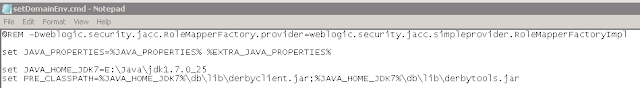
1a. Java DB startup - Set DERBY_FLAG to true in your setDomainEnv.cmd or setDomainEnv.sh under <DOMAIN_HOME>/bin. This setting would launch Java DB startup during the startup of Weblogic instance. Restart the Weblogic instance to bring up the Java DB along with Weblogic.
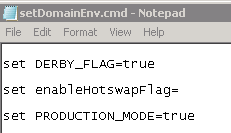
2. If you have not already done so, in the Change Center of the Administration Console, click "Lock & Edit"
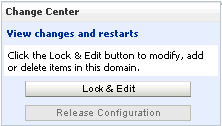
Steps to Configure Apache Derby Datasource in Weblogic
A. Weblogic v10.3.3 and below
Pre-requisites:
--JDK 1.7 with Java DB [Apache Derby distribution] included.
Java DB is Oracle's supported distribution of the Apache Derby open source database. It supports standard ANSI/ISO SQL through the JDBC and Java EE APIs.
1a. Java DB startup - Navigate to JDK7 <JAVA_HOME_JDK7>/db/bin directory and execute the startNetworkServer.bat or startNetworkServer.sh per your OS preference.
By default, the Java DB listens on TCP/IP port 1527. The listen port can always be modified, refer this documentation.
1b. Download and supplement the Derby JDBC driver jar files to the Weblogic domain classpath in setDomainEnv.cmd or setDomainEnv.sh under <DOMAIN_HOME>/bin. Restart the Weblogic domain for the Derby JDBC driver class to be accessible.
derbyclient.jar - <JAVA_HOME_JDK7>/db/lib/derbyclient.jar
derbytools.jar - <JAVA_HOME_JDK7>/db/lib/derbytools.jar
Example:
set JAVA_HOME_JDK7=E:\Java\jdk1.7.0_25
set PRE_CLASSPATH=%JAVA_HOME_JDK7%\db\lib\derbyclient.jar;%JAVA_HOME_JDK7%\db\lib\derbytools.jar
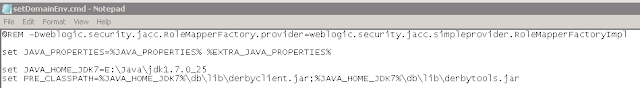
B. Weblogic v10.3.4 and above
Starting version Weblogic 10.3.4 the Apache Derby DB is included in the installation along with Weblogic.
Starting version Weblogic 10.3.4 the Apache Derby DB is included in the installation along with Weblogic.
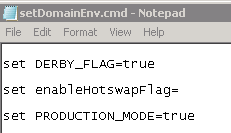
2. If you have not already done so, in the Change Center of the Administration Console, click "Lock & Edit"
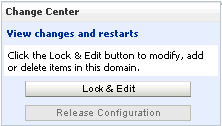
3. In the left pane, navigate to Services > JDBC > Data Sources
4. On the right pane, click on New to add new Data Source
5. Specify Name and JNDI name of the Data Source per your preference. Select the Database Type as Derby and appropriate Database Driver. Click Next
6. I have unchecked the Supports Global Transactions option.Again it is per your preference.
7. Specify the Connection properties and click Next
Database Name can be absolute path location of the database files to be saved.
Example: E:\DerbyDB\ApacheDerbyDB
Or
It can be relative path location, you will have to just mention dbName and the database files will be created under <JAVA_HOME_JDK7>\db\bin\ [Option A] or <WEBLOGIC_HOME>\common\derby\bin\ [Option B]
It can be relative path location, you will have to just mention dbName and the database files will be created under <JAVA_HOME_JDK7>\db\bin\ [Option A] or <WEBLOGIC_HOME>\common\derby\bin\ [Option B]
Example: If the dbName is blogdomain_db, E:\Java\jdk1.7.0_25\db\bin\blogdomain_db or C:\Middleware_10.3.4\wlserver_10.3\common\derby\bin\blogdomain_db would be the location of the database files.
Host Name where the database runs.
Port on which the database listens for connections
Username and Password
8. Verify Connection properties, click Test Configuration and proceed Next. If you notice under properties create=true is automatically added, the database will be automatically created if not present already.
9. Select targets for the Data Source. Click Finish



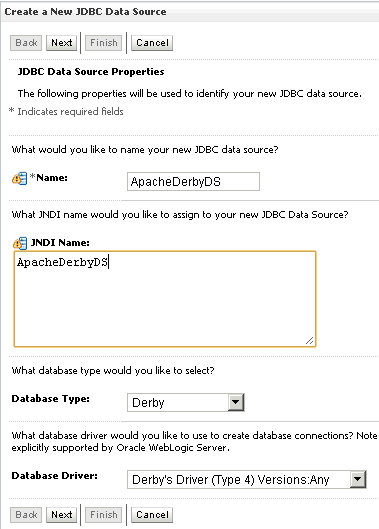


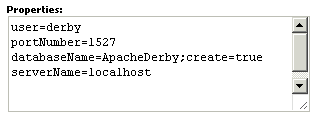



32 comments:
kul post
I need to perform this task in part of my weblogic training in hyderabad and I don't know working methods to configure Apache Derby datasource in Weblogic. many thanks to your post.
Regards,
Lucidtechsystems.
Great article filled with resources.Thank you for disclosing it is not a bug, it is a feature.
Weblogic Server 12cR2 Training
I was looking for this kind of valuable information. Your article is really helpful for me. Thanks a lot.
Steepster
3D Artist Online
Photoshop Creative
Udemy
Colour Lovers
Wanelo
Intensedebaite
4Shared
500Px
PublicLab
I was looking for this kind of valuable information.
Your article is really helpful for me. Thanks a lot.
CodeChef
EverPlaces
GrabCad
InPrnt
SmackJeeves
Ultimate Guitar
RauteMusik
OpenSit
Eyeka
LetterBoxd
I was looking for this kind of valuable information.
Your article is really helpful for me. Thanks a lot.
Wanelo
Intense Debate
4shared
500Px
Public lab
Xooit
Steinberg
Torgi
Its my URL's
Manozaidimai
I was looking for this kind of valuable information.
Your article is really helpful for me. Thanks a lot.
Balconytv
PressBook
Subrion
Hackster
Turnkey
GameKyo
Whazzup
Quibblo
PeopleSap
Forexfactory
I was looking for this kind of valuable information.
Your article is really helpful for me. Thanks a lot.
Sinesparks
Diebythesword
NetworkingPeople
Pipelineae
Darksminky
WowGuildPortal
Electrokilla
I was looking for this kind of valuable information.
Your article is really helpful for me. Thanks a lot.
TheDailyRadish
TechnoZooo
TechStrange
LifeStyleByPs
GetinFoon
EasyLifeJourney
MyInfoExpert
Really helpful article. Great share
haroldcroteau
catherinepowers
catherinepowers
deviantart
Wow really impressive guide about the topic that I was looking for. Thank you so much for this awesome guide.
Ello
Anotepad
Google
Uniquethis
Diigo
Kinja
Really helpful article. Great share
evernote
Wow, really impressive guide about the topic that I was looking for. Thank you so much for this awesome guide.
BecomeGorgeous
Really helpful article. Great share
dynadot
Wow, really impressive guide about the topic that I was looking for. Thank you so much for this awesome guide.
DivePhotoGuide
Wow, really impressive guide about the topic that I was looking for. Thank you so much for this awesome guide.
DeviantArt
Wow, really impressive guide about the topic that I was looking for. Thank you so much for this awesome guide.
Aunbox
Awesome article, I appreciate your efforts.
Picturepush
Awesome article, I appreciate your efforts.
FunnyOrDie
Awesome article, I appreciate your efforts.
Worldcosplay
Wow, really impressive guide about the topic that I was looking for. Thank you so much for this awesome guide.
Mixcloud
Really helpful article. Great share
slides
Wow, really impressive guide about the topic that I was looking for. Thank you so much for this awesome guide.
SLIDES
Awesome article, I appreciate your efforts.
Ghanathings
Wow, really impressive guide about the topic that I was looking for. Thank you so much for this awesome guide.
BEHANCE
Awesome article, I appreciate your efforts.
ATLASOBSCURA
Wow, really impressive guide about the topic that I was looking for. Thank you so much for this awesome guide.
DEVIANTART
Wow, really impressive guide about the topic that I was looking for. Thank you so much for this awesome guide.
TTLINK
Awesome article, I appreciate your efforts.
KHALEEJTIMES
Give your furry friend the gift of comfort with this super soft CLAMING PET BED "BestVetOnline" for dogs and cats.
Our beds feature a round design, creating a cozy and protective atmosphere.
Pets will feel surrounded by love and warmth, allowing them to experience truly restful sleep.
The bolstered edge also acts as a headrest, offering additional orthopedic support.
Give your furry friend the gift of comfort with this super soft Vingtage Motorcycle Helmet "Spreaker" for dogs and cats.
Our beds feature a round design, creating a cozy and protective atmosphere.
Pets will feel surrounded by love and warmth, allowing them to experience truly restful sleep.
The bolstered edge also acts as a headrest, offering additional orthopedic support.
Thanks for sharing information, excellent article, keep continue this....
Data science is an inter-disciplinary field that uses scientific methods, processes, algorithms and systems to extract knowledge and insights from many structural and unstructured data. Data science is related to data mining, machine learning and big data.
Data Science Training In Chennai
Post a Comment